| Author |
Message |
CANUDERCa
Joined: 16 Apr 2005
Posts: 10
Location: New Brunswick,Canada
 |
 Posted: Thu Apr 21, 2005 11:04 pm Posted: Thu Apr 21, 2005 11:04 pm
|
 
|
How do I install a DVD drive in my computer, and how much ram do I need for it to function properly. Presently I have 512Mb of RAM. My processor is a 2.6 gig
|
_________________
"CANUDER" |
|
   
|
 |
SWM
Site Admin

Joined: 21 Jul 2004
Posts: 7828
Location: Boston, MA
 |
 Posted: Thu Apr 21, 2005 11:18 pm Posted: Thu Apr 21, 2005 11:18 pm
|
 
|
a DVD drive really isnt too dependant on system specs, i had a DVD drive on my old 500Mhx with 128Mb of ram and it worked fine.
As for installation, just open the case and swap it out with your current Cd drive, assuming you have one, or connect it on the other available port on the same ribbon cable. open up the case and youll see its easy
|
_________________
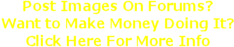 |
|
     
|
 |
RedWolves
StaticNine Moderator

Joined: 22 Feb 2005
Posts: 923
 |
 Posted: Fri Apr 22, 2005 9:38 am Posted: Fri Apr 22, 2005 9:38 am
|
 
|
512 MB might be fine too but you might get some jumpiness on playback
never hurts to have more ram...fill up your computer to the max with RAM ! GB or more.
|
_________________
Test Sig For Red |
|
 
|
 |
CANUDERCa
Joined: 16 Apr 2005
Posts: 10
Location: New Brunswick,Canada
 |
 Posted: Fri Apr 29, 2005 12:27 pm Posted: Fri Apr 29, 2005 12:27 pm
|
 
|
At present I have a cD player a CD burner and 2 floppy drives. Just upgraded to 1.24gigs of RAM and my processor is a 2.4 gig..Getting a DVD player/burner this afternoon.I still have 2 extra slots on the front of my tower for installing.
| SWM wrote: |
a DVD drive really isnt too dependant on system specs, i had a DVD drive on my old 500Mhx with 128Mb of ram and it worked fine.
As for installation, just open the case and swap it out with your current Cd drive, assuming you have one, or connect it on the other available port on the same ribbon cable. open up the case and youll see its easy |
|
_________________
"CANUDER" |
|
   
|
 |
SWM
Site Admin

Joined: 21 Jul 2004
Posts: 7828
Location: Boston, MA
 |
 Posted: Fri Apr 29, 2005 12:28 pm Posted: Fri Apr 29, 2005 12:28 pm
|
 
|
you should be good with that setup man...
|
_________________
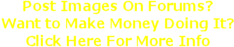 |
|
     
|
 |
RedWolves
StaticNine Moderator

Joined: 22 Feb 2005
Posts: 923
 |
 Posted: Fri Apr 29, 2005 1:06 pm Posted: Fri Apr 29, 2005 1:06 pm
|
 
|
| CANUDERCa wrote: |
At present I have a cD player a CD burner and 2 floppy drives. Just upgraded to 1.24gigs of RAM and my processor is a 2.4 gig..Getting a DVD player/burner this afternoon.I still have 2 extra slots on the front of my tower for installing.
| SWM wrote: |
a DVD drive really isnt too dependant on system specs, i had a DVD drive on my old 500Mhx with 128Mb of ram and it worked fine.
As for installation, just open the case and swap it out with your current Cd drive, assuming you have one, or connect it on the other available port on the same ribbon cable. open up the case and youll see its easy |
|
With that DVD burner you shouldn't need the CD or the CD burner the DVD burner should handle all of that.
|
_________________
Test Sig For Red |
|
 
|
 |
wastern

Joined: 25 Jan 2005
Posts: 37
 |
 Posted: Fri Apr 29, 2005 9:31 pm Posted: Fri Apr 29, 2005 9:31 pm
|
 
|
a dvd player needs next to nothing by todays standards. my 4 year old laptop with an 800mhz P3 and 256ram does fine
burning takes a little more, but you should still be ok....my dvd burner is on a Mac so i don't know what PC specs are needed off the top of my head ... hehe
|
|
|
 
|
 |
|
|